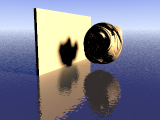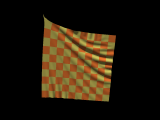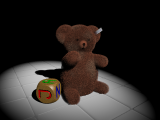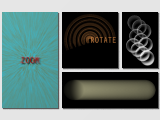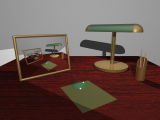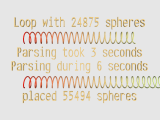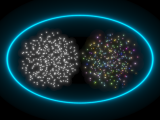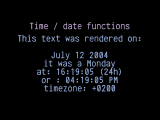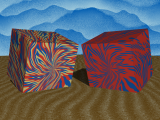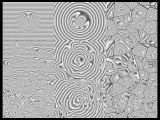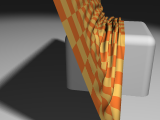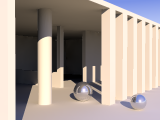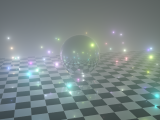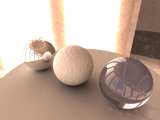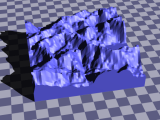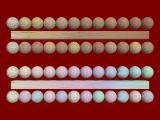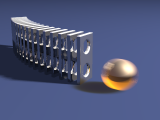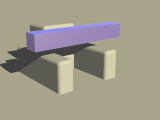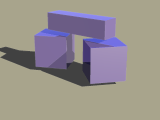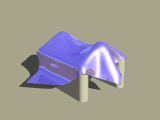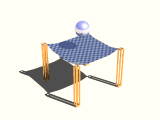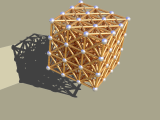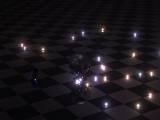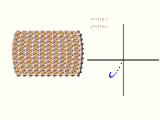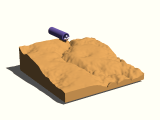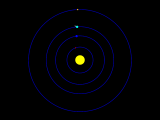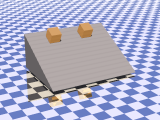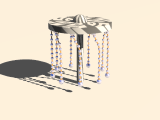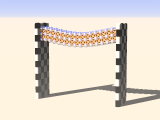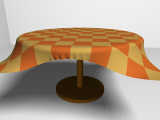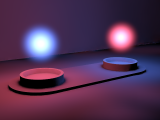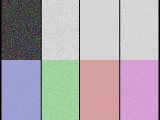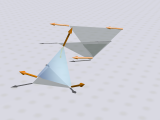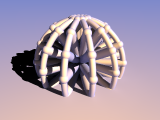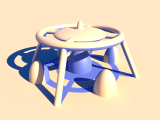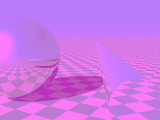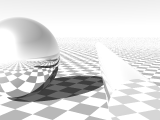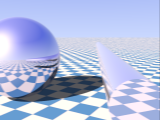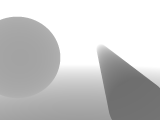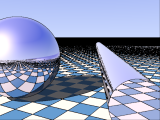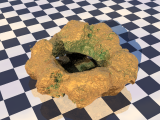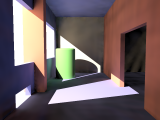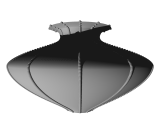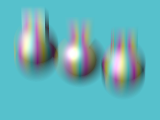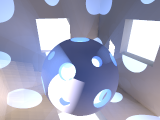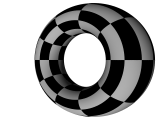![[MegaPOV logo]](img/logo.png)
MegaPOV
sample scene gallery
These are renders of the sample scenes coming with MegaPOV.
generated 2005-08-20
| Preview | Scene info | Description | ||||||||
|---|---|---|---|---|---|---|---|---|---|---|
|
Scene name: area_light_refl.pov Features demonstrated: area light max_trace_level Author: Christoph Hormann |
Description:
This scene shows how the area light max_trace_level patch can be used to speed up renders of scenes using area lights and reflection. Render Variants:
|
||||||||
|
Scene name: attach.pov Features demonstrated: simcloth with constraints Author: Christophe Bouffartigue (tofbouf[at]free.fr) [larger version (png, 33k)] [animation (mpeg, 142k)] |
Description: Simulation of cloth. Here used as a cloth fixed at one of its corners. | ||||||||
|
Scene name: bear.pov Features demonstrated: media fur Author: Thomas Wilhalm [larger version (png, 164k)] |
Description: Media fur example | ||||||||
|
Scene name: camera_motion.pov Features demonstrated: camera_view Author: René Smellenbergh [larger version (png, 201k)] |
Description: Using the camera_view to simulate camera motion in a single pass. | ||||||||
|
Scene name: camera_view_desk.pov Features demonstrated: camera_view Author: Tom Price, modified by Dan Farmer [larger version (png, 407k)] |
Description: camera_view sample scene
This scene demonstrates the use of camera_view. The Original scene needed a 3-frame animation to complete With the aid of camera_view only one pass is needed! |
||||||||
|
Scene name: subviews.pov Features demonstrated: camera_view Author: Wlodzimierz ABX Skiba [larger version (png, 49k)] |
Description: Sample usage of camera_view and screen.inc | ||||||||
|
Scene name: chrono.pov Features demonstrated: Timer Author: René Smellenbergh [larger version (png, 112k)] |
Description: Writing parsing time to the image. Exit loop after a specified time. | ||||||||
|
Scene name: clusglow.pov Features demonstrated: glow, timer, set Author: René Smellenbergh [larger version (png, 211k)] |
Description: New atmospheric effect: glow. This scene uses no objects or light sources: only glows. | ||||||||
|
Scene name: date.pov Features demonstrated: Time and date functions Author: Yvo Smellenbergh [larger version (png, 48k)] |
Description: Demo scene for the 'date' function
The time and date function allow to retrieve time and date from the computer system and to use it as strings in your scene. |
||||||||
|
Scene name: dispwarp.pov Features demonstrated: Displacement warp Author: René Smellenbergh [larger version (png, 491k)] |
Description: Demo scene for the displace warp
The displace warp distorts a pattern by moving each point by the value of the color vector of the displacing pigment at that point. The displacing pigment isn't used for colors, but for vectors. The rgb values are used for xyz values for translating each point of the pattern being warped. |
||||||||
|
Scene name: dispwarp2.pov Features demonstrated: Displacement warp Author: Chris Huff [larger version (png, 428k)] |
Description: Demo scene for the displace warp | ||||||||
|
Scene name: drape.pov Features demonstrated: simcloth Author: Christophe Bouffartigue (tofbouf[at]free.fr) [larger version (png, 45k)] [animation (mpeg, 62k)] |
Description: Simulation of cloth. Here used as a cloth falling on a rounded box. | ||||||||
|
Scene name: exposure.pov Features demonstrated: film exposure simulation Author: Christoph Hormann |
Description: Demonstrates the film exposure simulation feature
Render Variants:
|
||||||||
|
Scene name: glowlits.pov Features demonstrated: glow Author: Chris Huff [larger version (png, 190k)] |
Description: Here the glow effects are coupled with light sources. | ||||||||
|
Scene name: hdr_environment.pov Features demonstrated: HDR image output Author: Christoph Hormann [larger version (png, 221k)] |
Description: HDR writing sample scene
Scene that generates the environment map for 'hdr_mapping.pov' |
||||||||
|
Scene name: hdr_mapping.pov Features demonstrated: HDR image reading Author: Christoph Hormann/Mael [larger version (png, 72k)] |
Description: HDRI mapping sample scene
Scene that uses the environment map generated with 'hdr_environment.pov' |
||||||||
|
Scene name: interpolate_iso.pov
Features demonstrated: bicubic interpolation Author: Lutz-Peter Hooge |
Description: use of bicubic interpolation for isosurfaces
This scene demonstrates how bicubic interpolation of images can be done with conventional means using user defined functions and much faster using the bicubic interpolation patch Render Variants:
|
||||||||
|
Scene name: interpolate_test.pov
Features demonstrated: bicubic interpolation Author: Lutz-Peter Hooge [larger version (png, 22k)] |
Description: bicubic interpolation of image maps
A simple demonstration of bicubic interpolation of image maps |
||||||||
|
Scene name: listed.pov Features demonstrated: listed pattern Author: René Smellenbergh [larger version (png, 218k)] |
Description: 'listed' pattern demonstration
Listed picks the color, pigment, normal or texture at the specified location in the map. Using loops, textures can be taken from the map in different ways. The second and last rows are randomly picked from their map, the first and third in a linear way. |
||||||||
|
Scene name: mblur.pov Features demonstrated: motion blur Author: Christoph Hormann [larger version (png, 107k)] |
Description: motion blur demo
This scene demostrates the use of the motion blur feature to emphasize motion in a still scene. |
||||||||
|
Scene name: bar.pov Features demonstrated: mechsim Author: Christoph Hormann [larger version (png, 16k)] [animation (mpeg, 90k)] |
Description: mechanics simulation sample scene
This scene demonstrates the use of moving environments. |
||||||||
|
Scene name: blocks.pov Features demonstrated: mechsim Author: Christoph Hormann [larger version (png, 9k)] [animation (mpeg, 106k)] |
Description: mechanics simulation sample scene
Demonstrating groups and mass-face-collisions. |
||||||||
|
Scene name: cloth.pov Features demonstrated: mechsim Author: Christoph Hormann [larger version (png, 14k)] [animation (mpeg, 58k)] |
Description: mechanics simulation sample scene
This scene demonstrates simulation of rectangular cloth patches. |
||||||||
|
Scene name: cloth_fixed.pov Features demonstrated: mechsim Author: Christoph Hormann [larger version (png, 19k)] [animation (mpeg, 186k)] |
Description: a cloth held at the corners
Demonstrates cloth simulation with the Mechsim patch |
||||||||
|
Scene name: collide_fast.pov Features demonstrated: mechsim Author: Christoph Hormann [larger version (png, 12k)] [animation (mpeg, 38k)] |
Description: collision of a mass with a block
Demonstrates collisions and stress visualization 60 frames per second slow motion |
||||||||
|
Scene name: cube.pov Features demonstrated: mechsim Author: Christoph Hormann [larger version (png, 200k)] [animation (mpeg, 116k)] |
Description: mechanics simulation sample scene
Simple cube topology |
||||||||
|
Scene name: glow_sim.pov Features demonstrated: mechsim Author: Christoph Hormann [larger version (png, 49k)] [animation (mpeg, 486k)] |
Description: particle simulation with glows
Demonstrates particle simulation combined with glows as well as custom forces in mechsim that move the masses on the ground towards the center |
||||||||
|
Scene name: hysteresis.pov Features demonstrated: mechsim Author: Christoph Hormann [larger version (png, 36k)] [animation (mpeg, 166k)] |
Description: demonstrates viscoelastic connections, force measurement and 2d simulation
This scene draws the hysteresis curves (stress-strain curves) of a connection or a 2d grid under a periodic compression. The single frequency harmonic movement causes an elliptical hysteresis for both normal and viscoelastic connections but the curve starts at the origin with viscoelastic material which is not the case for normal connections. |
||||||||
|
Scene name: particle.pov Features demonstrated: mechsim Author: Christoph Hormann [larger version (png, 25k)] [animation (mpeg, 378k)] |
Description: particle simulation
This scene simulates the movement of a lot of masses on a structured surface. It demonstrates environment collisions as well as mass-mass collisions. |
||||||||
|
Scene name: planets.pov Features demonstrated: mechsim Author: Christoph Hormann [larger version (png, 7k)] [animation (mpeg, 668k)] |
Description: Planet movement simulation
This scene simulates the movement of the inner planets of the solar system in real scale using the interaction feature of the mechsim patch. Starting conditions are simplified (all orbits in the same plane). Timescale is 1 day per frame. The scaling of the planets in the scene is exaggerated to make them visible. |
||||||||
|
Scene name: roll.pov Features demonstrated: mechsim Author: Christoph Hormann [larger version (png, 33k)] [animation (mpeg, 268k)] |
Description: sliding/rolling simulation
This scene shows how changing material peoperties can influence the interaction of simulation objects with environments |
||||||||
|
Scene name: rotate.pov Features demonstrated: mechsim Author: Christoph Hormann [larger version (png, 54k)] [animation (mpeg, 160k)] |
Description: mechanics simulation sample scene
This scene demonstrates use of the MechSim_Generate_Line_Std() macro and the attach function |
||||||||
|
Scene name: tshirt.pov Features demonstrated: mechsim Author: Christoph Hormann [larger version (png, 28k)] [animation (mpeg, 36k)] |
Description: mechanics simulation sample scene
This scene demonstrates the creation of more complicated cloth shapes by combining rectangular patches with connections. Simulation is done with gradient descent steps at the beginning and a following conventional simulation. |
||||||||
|
Scene name: viscoelastic.pov Features demonstrated: mechsim Author: Christoph Hormann [larger version (png, 22k)] [animation (mpeg, 164k)] |
Description:
This scene demonstrates the use of viscoelastic connections to simulate special material properties, in this case relaxation of a bar fixed at both sides and bending under its own weight. |
||||||||
|
Scene name: nappe.pov Features demonstrated: simcloth Author: Christophe Bouffartigue [larger version (png, 72k)] [animation (mpeg, 90k)] |
Description: Simulation of cloth. Here used as a tablecloth.
Demo showing the use of simcloth as tablecloth |
||||||||
|
Scene name: no_radiosity.pov Features demonstrated: no_radiosity flag, film exposure simulation Author: Christoph Hormann [larger version (png, 132k)] |
Description: demo scene for no_radiosity patch | ||||||||
|
Scene name: noisepig.pov Features demonstrated: Pigment 'noise_pigment' Author: Chris Huff [larger version (png, 667k)] |
Description: noise pigment demonstration scene
This pigment isn't really a pattern. It is intended to add some noise to the image. |
||||||||
|
Scene name: norm_trans.pov Features demonstrated: normal transform modifier Author: Christoph Hormann [larger version (png, 70k)] |
Description: normal transform patch demo scene
This scene demostrates how to use the normal transform modifier to correctly transform the normal vectors of a smooth triangle |
||||||||
|
Scene name: parametric.pov Features demonstrated: parametric object uv-mapping Author: Wlodzimierz ABX Skiba [larger version (png, 56k)] |
Description: parametric object uv-mapping demonstration scene
Parametric object already operates on uv coordinates but for some reason this space is not available for mapping textures on it. Here is comparision what uv_mapping gives for simple twisted tape. NOTE: this feature is now included in POV-Ray 3.6 |
||||||||
|
Scene name: pat_aoi.pov Features demonstrated: aoi pattern Author: Christoph Hormann |
Description: demo scene for aoi pattern
Render Variants:
|
||||||||
|
Scene name: pat_proj.pov Features demonstrated: projection pattern Author: Christoph Hormann |
Description: demo scene for projection pattern
Render Variants:
|
||||||||
|
Scene name: clip_colors.pov Features demonstrated: pprocess Author: Wlodzimierz ABX Skiba |
Description: postprocessing sample scene
This scene demonstrates clip_colors. Render Variants:
|
||||||||
|
Scene name: color_matrix.pov Features demonstrated: pprocess Author: Wlodzimierz ABX Skiba |
Description: postprocessing sample scene
This scene demonstrates color_matrix effect. Render Variants:
|
||||||||
|
Scene name: convolution_matrix.pov Features demonstrated: pprocess Author: Wlodzimierz ABX Skiba |
Description: postprocessing sample scene
This scene demonstrates convolution_matrix. Render Variants:
|
||||||||
|
Scene name: depth.pov Features demonstrated: pprocess Author: Wlodzimierz ABX Skiba |
Description: postprocessing sample scene
This scene demonstrates depth effect. Render Variants:
|
||||||||
|
Scene name: find_edges.pov Features demonstrated: pprocess Author: Wlodzimierz ABX Skiba |
Description: postprocessing sample scene
This scene demonstrates find_edges. Render Variants:
|
||||||||
|
Scene name: projection.pov Features demonstrated: projection pattern Author: Christoph Hormann [larger version (png, 399k)] |
Description: projection pattern demonstration | ||||||||
|
Scene name: radiosity_improvements.pov Features demonstrated: radiosity improvements Author: Christoph Hormann |
Description:
Demonstrates some of the radiosity improvements in MegaPOV. Variant 1 is without any of the patches. Variant 2 uses the new adaptive pretrace 1. Variant 3 uses the new adaptive pretrace 2. Variant 4 uses the adaptive error_bound. Variant 5 shows sample point visualization. Variant 6 shows low count visualization. Render Variants:
|
||||||||
|
Scene name: sor_spline.pov Features demonstrated: sor_spline spline type Author: Wlodzimierz ABX Skiba [larger version (png, 53k)] |
Description: New sor_spline spline type demonstration | ||||||||
|
Scene name: splines.pov Features demonstrated: akima_spline, spline, Author: Wlodzimierz ABX Skiba [larger version (png, 71k)] |
Description: Comparison of spline types. | ||||||||
|
Scene name: test_motion.pov Features demonstrated: motion_blur Author: Yvo Smellenbergh [larger version (png, 108k)] |
Description: motion blur example | ||||||||
|
Scene name: textalign.pov Features demonstrated: Text alignments, noise_pigment Author: René Smellenbergh [larger version (png, 139k)] |
Description: demonstration of text alignment feature
The added keywords allow to algn text relative to the origin. Horizontally left, center and right can be used. Vertically top, center and bottom are allowed. |
||||||||
|
Scene name: tone_mapping.pov Features demonstrated: tone mapping Author: Christoph Hormann |
Description: Demonstrates the tone mapping feature
Render Variants:
|
||||||||
|
Scene name: torus_uv.pov Features demonstrated: torus object uv-mapping Author: Wlodzimierz ABX Skiba [larger version (png, 51k)] |
Description: torus object uv-mapping demonstration scene
NOTE: this feature is now included in POV-Ray 3.6 |
Copyright 2006 by MegaPOV Team, last modified Mon, 10 july 2016