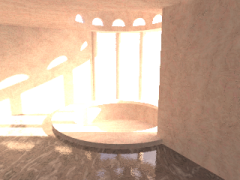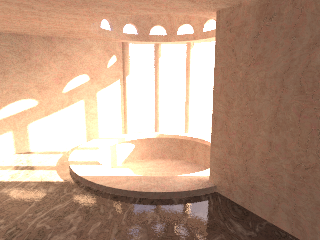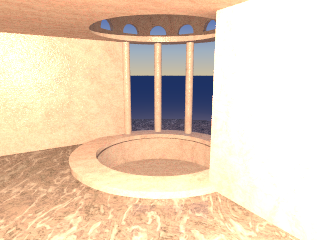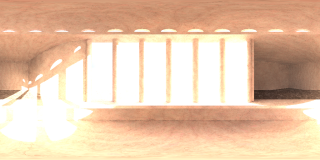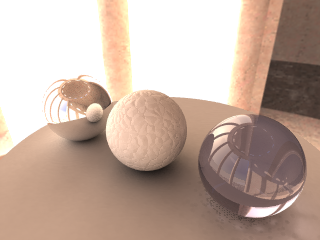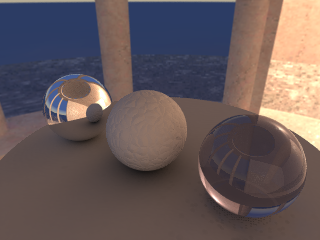This part of the MegaPOV documentation should give some insight on how to use the support for high dynamic range images introduced in MegaPOV 1.1 for image based lighting.
The scenes used for illustrating this tutorial can be found in the MegaPOV package.
More detailed information on this matter can be found on http://www.debevec.org/Research/HDR/
In a scene with strong contrasts the dynamic range cannot be represented well with common image formats.
MegaPOV 1.1 can write the render result in a format suited for storing high dynamic range color information. For details on this format see Section 2.6.6, “HDR (High Dynamic Range) image type”.
For creating a light probe from such a scene it should be rendered using a spherical camera:
camera {
spherical
angle 360, 180
}
This renders an omnidirectional view of the scene that can be mapped on a sphere using spherical mapping.
When this light probe is rendered it can be used in scenes as an illumination map to achieve realistic lighting in another scene without the whole content of the original scene being included and slowing down the render.
In this scene the image map is applied to a large sphere around the scene:
sphere {
0,200
pigment {
image_map {
hdr "hdr_env.hdr"
once
interpolate 2
map_type 1
}
}
finish { ambient 0.8 diffuse 0 }
...
}
When this light probe is rendered it can be used in scenes as an illumination map to achieve realistic lighting in another scene without the whole content of the original scene being included and slowing down the render.