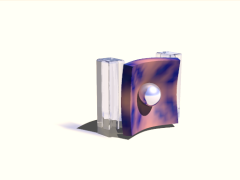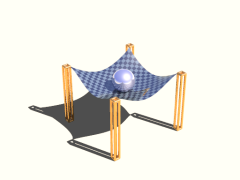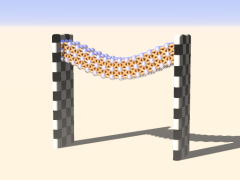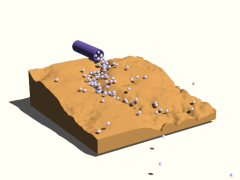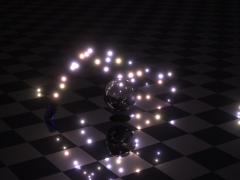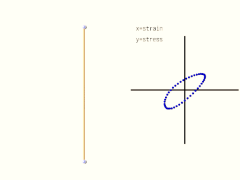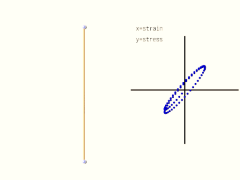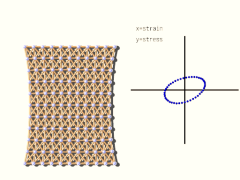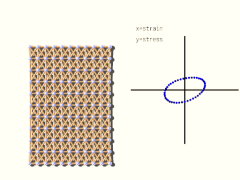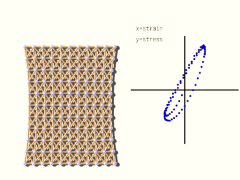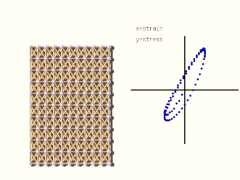collisions and stress visualization
The scene collide_fast.pov demonstrates the
simulation of collisions between different simulation elements.
The simulation system provides techniques to speed up these collision
calculations like grouping of elements and automatic bounding and hashing.
Furthermore it shows how the visualization macros coming with MegaPOV can be used to
texture the structures with colors representing the deformation of the
connections.
|
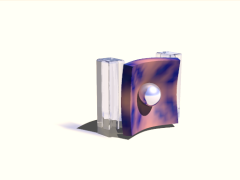
|
cloth simulation
The scene cloth_fixed.pov shows how the movement of
cloth and similar materials can be simulated. Apart from rectangular sheets
you can of course also simulate other shapes of cloth including
clothes.
|
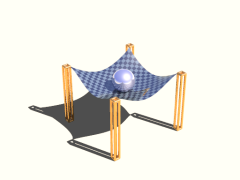
|
viscoelastic connections
MegaPOV 1.2 introduces a new type of connections that simulate
viscoelastic material properties.
The scene viscoelastic.pov demonstrates the use of such connections
to simulate the effect of material relaxation. The bar in the animation deforms
under its own weight while being fixed at the ends and the deformation increases
over the time.
|
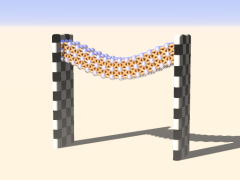
|
colliding particles
The scene particle.pov shows how simulations of particle systems
including collisions between particles can be done using the MegaPOV
mechanics simulation system. By using a bounding/hashing system for collision
calculations even large numbers of particles can be simulated efficiently.
|
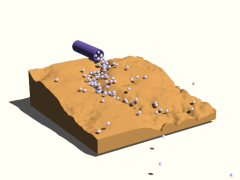
|
custom forces
The scene glow_sim.pov demonstrates the use of custom forces
to influence the movement of masses. Near the ground the particles of this simulation
- displayed using the MegaPOV glow effect - are dragged towards the hole in
the middle. Custom forces can be specified with POV-Ray's user defined functions
and can be applied to all or individual masses.
|
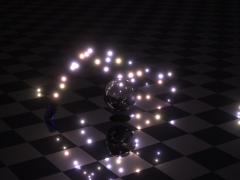
|
rolling and sliding
The scene roll.pov demonstrates interaction of simulation objects
with the environment and how the material properties affect this interaction,
in this case the transit from sliding to rolling or a cube on an inclined surface.
|

|
![[MegaPOV logo]](img/logo.png)